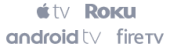System Status
Camera offline? check here
PTZtv One
Subscription access on your TV, desktop and mobile devices - learn more
PTZtv PREMIUM
Ad free enhanced viewing experience - learn more
WATCH A WEBCAM
Quick links to all our sites:
Frequently Asked Questions
PTZtv Premium has an additional FAQ here.
PTZtv One has additional help here.
"...some elements of our web page not reaching your browser..." read this.
PTZtv One
What's the difference between PTZtv One and PTZtv Premium?
One and Premium are two different systems and do not share access, subscriptions or back-end systems. If you have a subscription for one system, it will not work in the other.
Premium was designed for desktop/laptop/tablet viewers who want most/all of the features of our individual websites but without ads or timeouts. People who like to watch multiple cameras at once and check Marine Traffic or Flightradar24 maps too. Serious enthusiasts.
One was designed primarily to serve sit-back-n-watch TV viewers (via Roku, Apple TV, Android TV and Fire TV) but also provides a single destination, "no frills” (but responsive) browser viewing experience for desktop and mobile.
Both Premium and One do not include banner or video ads benefiting PTZtv. They do not have short timeouts either but do both include full-screen buttons in their browser-based video players.
One is currently not suitable for viewers who must have both audio feeds where we have them. At this time, only Maho Beach includes both audio feeds in One. All other dual-feed sites only include the live microphone feed, not the VHF feed.
Starting in 2020, One also includes sail-away videos from Port Everglades and Port Canaveral. Those videos (2020 onwards) are no longer available from our ad-supported websites. Sail-away videos are available for viewing on PTZtv One for one year after the date of sailing.
One subscriptions have an annual option whereas full Premium is monthly only.
Why did you make your Roku channel subscription-only?
For over two years, we offered a Roku channel on a free-to-view, ad-funded basis. However, that advertising never worked for us and despite numerous efforts to resolve, we finally had two options : remove the channel or offer it under a subscription payment model. We chose the latter because we feel our content is perfect for TV “armchair” viewing.
A free-to-view PTZtv Roku channel is no longer available but all of our webcam websites remain ad-funded and free-to-view via a web browser. No subscription required.
Why are you charging us... it used to be free?
From the beginning, our business model has been centered on ad-funded, free-to-view content. Where advertising doesn't work or can't be displayed / tolerated, we offer an alternate
subscription-access model. PTZtv One is a continuation of that strategy.
Streaming live video 24/7 is extremely expensive and every viewer's Internet video traffic is metered. That metering translates into per-viewer costs for us. That is why we need to monetize
every single viewer experience, regardless of viewing device.
The low frequency and limited availability of advertising for our Roku channel made that platform economically untenable without a subscription. Interrupting live video with more ads was not a sensible or desirable option.
Is the subscription per camera or for all cameras?
The monthly and annual subscriptions are for all content ... all live cameras and all sail-away videos (2020 onwards).
Is it better to buy on my TV or buy on the website?
For convenience, you can purchase a subscription "in-app" with our TV channels/apps or from our PTZtv One website. Buying from the website is
better and offers more subscription options. For example: an annual subscription with a 16% saving. In-app is restricted to monthly subscriptions only.
Regardless of where you buy, your subscription will work everywhere... in TV apps/channels and with website viewing on desktop, laptop, tablet and mobile.
Technical
Why can't I see camera XYZ ?
Is it OFFLINE?
When will it be back?
Please check our system status page before exploring other possible explanations below.
Why does the video stop after 10 seconds?
Why is content not reaching my browser?
Why is site not working?
1. Do not use Internet Explorer or the AOL browser ... for anything!
2. Do not block our ads or remove them or run any browser extensions or add-ons that do the same, including some tracking protection privacy settings. Learn more here.
3. Do use a modern browser.... Google Chrome, Microsoft Edge, Mozilla Firefox or Apple Safari.
We recommend Google Chrome and we always recommned trying an alternate browser if you are experiencing problems.
Why can I only play video or audio. not both?
Some older mobile devices e.g. Safari browser on iPad 2 stuck at iOS v9, might not play more than one video or audio stream at a time. As you start one, the other will stop automatically.
If you have this experience, try the Google Chrome browser app instead.
Alternatively... in Safari, try requesting "desktop site". To do that : tap and hold the refresh button at right end of the URL bar. ... then tap "Request Desktop Site". Our webcam web page will
reload and video/audio players will adapt to a desktop mode of operation.
Can I view your webcams on a big screen TV?
PTZtv One includes TV apps for Roku, Apple TV, Android TV (including TiVo Stream 4K) and Amazon Fire TV. They are by far the best and easiest way to enjoy our webcams on your TV.
Some built-in Smart TV browser apps may work with our free-to-view sites, others may not.
You can connect a PC or laptop via an HDMI cable and watch us on a modern, flat panel TV.
If you have a home WiFi network you can also "cast" our video or websites or your desktop from Windows 10 to your TV using Roku and Google Chromecast devices. PTZtv Premium and PTZtv One video
players have embedded controls for casting.
For Roku, see this how-to article .
For Chromecast, see this Chromecast help page.
For Apple TV users, our subscription video players support Apple AirPlay .
Marine Traffic maps are not there or not working?
Marine Traffic maps are a product of a third-party – www.MarineTraffic.com . PTZtv has no control over their functionality or reliability. They rely on a large network of community reception stations that collect real-time AIS radio data (position, course, speed, etc.) from vessels in range. Marine Traffic also provide AIS data collected from satellites but don’t offer full information from that source (e.g. vessel names) unless you are a subscriber to one of their premium services.
Marine Traffic data is also distributed worldwide on the Internet via a network of content distribution servers which can occasionally produce localized outages.
Make sure you have not configured your browser with any more severe or unusual security settings like blocking “third party cookies and data”. In the past, that setting has been known to block Marine Traffic maps. "Private browsing" modes can also be problematic.
Our best suggestion is to try another (modern) browser that you don’t usually use and have not changed from default configuration. If the maps work in that new browser, then it’s pretty clear that something has changed in your usual, daily browser. That change could have been of your making with a setting change or a change by an add-on or extension you might have recently installed or that might have been recently updated.
Sometimes, clearing your browser cache of “images and files” (but not cookies or passwords) can solve a problem by forcing your browser to reload all of Marine Traffic’s code. They update it regularly.
Consult Marine Traffic's help pages for more information.
Why can't I get live video ? [diagnostic process]
If you do not see live video, here are some suggestions that might resolve the problem:
1. Try a different modern browser, preferably a clean/fresh install like Google Chrome. It should just work with no additional plug-ins or add-ons required. Trying another browser with default settings will help identify if your daily browser configuration is the issue. Latest versions of Google Chrome, Microsoft Edge, Mozilla Firefox and Apple Safari are all considered modern browsers. Internet Explorer and the AOL browser based off it are considered legacy browsers and should be avoided.
2. If a new browser works, check your daily browser is not running any add-ons, extensions or plug-ins that might be blocking our content e.g. "Ad Blockers". Also look to see if custom security/tracking protection settings have been enabled (for example: in Internet Explorer or Firefox "Private Window"). Most ad blocking browser extensions allow you to make our webcam websites exceptions. Refer to these Terms & Conditions of Use for our policy on content blocking. Access to our live video can be withheld when we detect breaches of these terms. For example, we require ALL of our advertising to display as intended in order to fund the significant costs associated with streaming live video 24/7. More info here.
3. If there is no ad blocking at work, try clearing your browsing data of "cached images and files" (this may have different names in different browsers). This is especially relevant if you can't see one or more of our live webcams but you can see others. Try not to delete "cookies and other site data" if you use the same browser for online banking, investing or shopping. Doing so may force the providers of those services to verify identity during your next login.
4. If a new browser still fails to show live video, make sure your Internet Security Software or firewall is not blocking us. Try temporarily turning each one off in turn and re-test our webcam websites. Both Kaspersky and Avast! antivirus suites are known to include content blocking components e.g. "anti-banner" in Kaspersky.
5. Try a different device/computer on the same network. If it works then you should focus on configuration differences compared to the one that fails.
6. If no devices or computers will show live video, it is possible that your network has insufficient bandwidth or is blocking our content. If at home, check for other high-bandwidth Internet users and inspect the configuration of your home router. Contact your Internet Service Provider if you suspect congestion on your connection. Check your broadband speed with a speedtest from Ookla ... or if in the UK from ThinkBroadband. If at work, contact your Supervisor or IT Manager provided you believe watching our webcams is acceptable in your workplace or connected with your job function e.g. you work for a port, shipping line, cruise line, travel agency, etc., etc.
7. In a few cases, we have found that a viewer's DNS configuration is not compatible with our service. In particular, some Internet Service Providers (ISPs) pre-configure their own DNS servers in a customer's home router or gateway. Those ISP servers have been known to fail or provide stale/incomplete information on our domains and servers. If in doubt, we recommend using Google's public DNS servers which can be configured by setting DNS1 to the IP address 8.8.8.8 and DNS2 to the adress 8.8.4.4 . These settings might be in your cable, fiber or DSL router/gateway or in the Internet settings for your computing device, tablet, phone, etc. In most cases, a WiFi connection (for example) will provide DNS from the WiFi router but this can be overridden on many platformss. You might see the router IP address (e.g. 192.168.1.1) as the DNS server address when viewed from within your connected device. This means that router is doing DNS lookups on your behalf. You could change the router's DNS configuration if accessible or override within your deivce. Also worth noting that rogue web pages can silently change your router DNS server configuration to point to malicious DNS servers ... IF your router has default login credentials like username: "admin" , password: "admin". Always change the password on your home router/gateway and if you do not recognize the DNS server IP addresses, change them to the Google IP's described above.
If you still have problems after following these suggestions, please send email to support@ptztv.com and attach a screenshot of your entire browser window showing our website but no live video. Include details of your device and browser.
Do I need to install or unblock Flash?
As of October 19th, 2017, all of our webcam-related websites have been converted to a new video/audio player that no longer requires Adobe Flash Player in current versions of all major browsers e.g. Google Chrome, Microsoft Edge, Firefox and Safari.
If you are using a modern browser on Windows 8 or 10 or MacOS or iOS or Android you will not need to install or enable Flash. However, older versions of Windows OS (e.g. Windows 7 or Windows Vista) with versions of Internet Explorer prior to 11 may require Flash. Other browsers like Chrome and Firefox on those same versions of Windows (if still supported) may not require Flash.
We strongly recommend you use a modern browser on a modern version of operating system.
Where is the full screen option / mode / button ?
Full screen has been disabled on our free-to-view websites. Please read this post to our company Facebook page for more details.
Our full Premium service and PTZtv One do include full screen viewing.
Can I view your webcams on a tablet or smartphone?
Yes. If you have an Apple iPhone/iPad we support those platforms and their native Safari browsers with streaming video and audio. We also support Android-based devices with Chrome and Firefox browsers. However, the Android OS has seen many revisions in the way it handles live streaming video.
Older versions of iOS and Android, including the default Android "Internet" browser may have limited or unreliable functionality and are not actively supported by PTZtv.
If you are using an iPhone or iPad, you can save our pages to your home screen using the "Add to Home Screen" option in the Safari browser (see screenshots below). By adding our pages to your home screen, they will behave more like a mobile app and each one has its own custom icon. If launched from a home screen icon, our video will play within the page frame on an iPhone instead of automatically going to fullscreen, allowing you to interact with the rest of the page elements like Marine Traffic map and sound control.
Do you have an iPhone or Android App?
No. We do not support or provide any mobile apps at this time. However, you can view our webcam pages as "web apps" on iPhone and iPad by adding them to your home screen. See above for details.
How do I hear live sound...?
We provide audio feeds from some of our locations and they can include VHF Marine Radio and live outdoor microphones.
We deliver some audio separately from our video and some is embedded. Embedded has controls as part of the video player whereas stand-alone audio has separate controls above the video player.
Do you support Windows Live Tiles?
Yes. You can pin any of our webcam websites to your Windows 8.1 Start Screen and they will give you "live tiles" based on recent snapshots from each camera (but not live video).
Here's a quick "how to" for Windows 8.1 ... (this all changed in Windows 10 !)
1. Launch Internet Explorer from the start screen.
2. Load one of our webcam websites.
3. If necessary, unblock the content by clicking the stop sign at the right-end of the address bar.
4. Click the STAR icon for Favorites.
5. Click the PIN icon to pin site.
6. Click the "Pin to Start" button (optionally edit or remove the description text).
7. Go back to your Start Screen and scroll to the far right of the existing tiles. You will find our site tile which can be dragged to a new position if desired.
8. Right-click on any tile for more options like different sizes. Build your own tiled display of favorite webcams. See example above.
My video keeps stopping... is that intentional?
Yes. We timeout our video streams, usually every 30 minutes. We do this in order to preserve scarce & expensive resources like server connections and bandwidth. This is important when viewers go to work, school, bed, shopping, home from work, etc. and leave our websites loaded in their browsers.... sometimes playing indefinitely for days. You should see a play arrow appear when the video stops but that can be platform/browser dependent.
If your video stops much more frequently than every 30 minutes, that's usually a sign of Internet congestion or resource contention within your device. Check both and turn off additional applications or devices that might be over-loading the system.
Business
We are a TV / News Media company, can we use your content on-air and/or online?
We are no longer granting permission for free on-air use of our camera streams, with or without attribution to PTZtv. Any such use is strictly prohibited and a breach of our copyright. If you would like to discuss terms & conditions for licensing our streams for on-air broadcast use, please send email to info@ptztv.com (qualified media outlets only).
Do you only cover cruise ports?
No. Our initial focus is the cruise and marine enthusiast but we will consider any location or subject matter e.g. airports instead of cruise ports, natural instead of nautical, etc.
When will you cover port XYZ?
While we welcome suggestions for new webcams, we don't publicly discuss our current or future location plans. However, we do factor your feedback into our planning process.
How much does your service cost?
In most cases, we must qualify your location. If it meets our requirements and goals, we usually provide our equipment and services FREE of charge, including Internet access in some cases. We do ask location partners to provide electricity but usage is negligible. All of our sites are currently provided on a free-to-view basis with an optional and enhanced ad-free subscription services.
Can we advertise on your sites?
Yes. You can target our site domains or use context-sensitive keywords with programmatic ad campaigns. Ask your agency to target PTZtv's portfolio or one (or more) of our location-specific sites. We will also consider direct advertising or sponsorship opportunities ... please contact us to discuss.
Do you sell your video?
Yes. We sell digital download licenses to use our video recorded from Port Everglades and Port Canaveral webcams during cruise ship sail-aways. See our Gallery page for more details. In certain circumstances, we also license our live video stream... please inquire if interested.